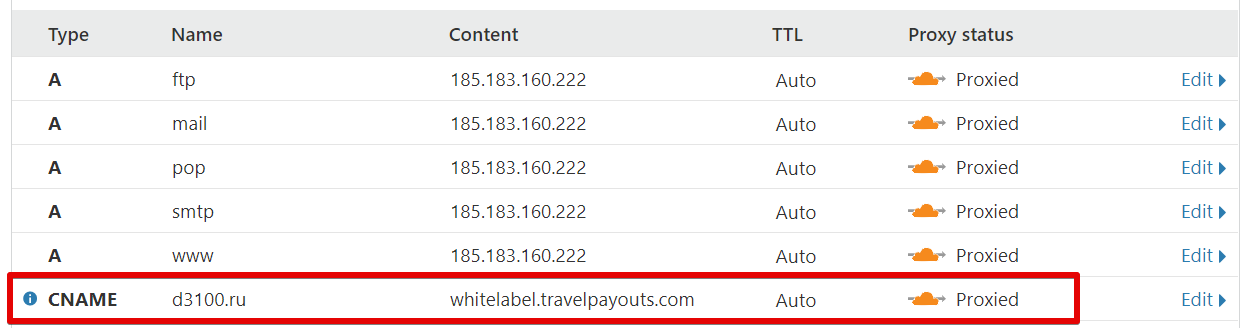This post shares information on how to set up CNAME for Travelpayouts White Label in Cloudflare.
If you delegated the DNS record of your site to Cloudflare, then CNAME for Travelpayouts White Label must also be configured.
Please note: if you do not plan to host content on a domain with White Label, then you can limit yourself to creating a CNAME record in Cloudflare settings and not separately purchase hosting for the site.
To create a new record, go to the DNS section and click Add Record.
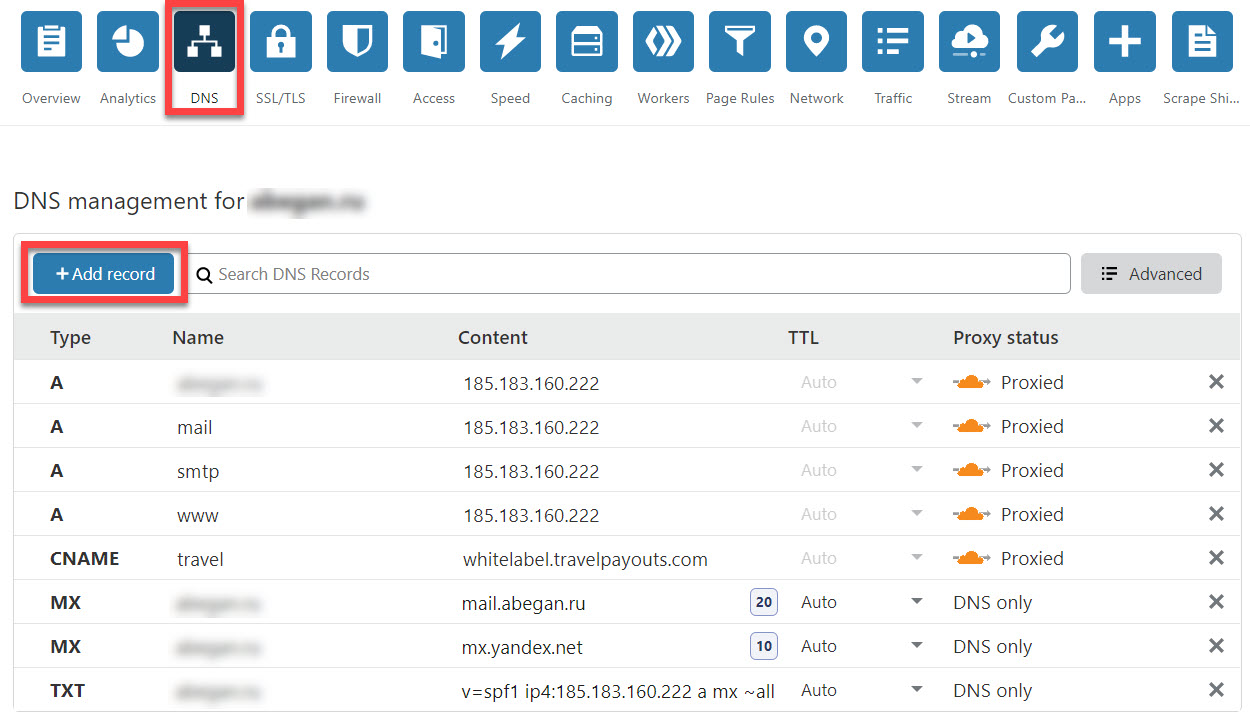
Select the CNAME record type. In the Name field, specify the subdomain of your site for White Label. The Target field is »whitelabel.travelpayouts.com.». Leave TTL unchanged.
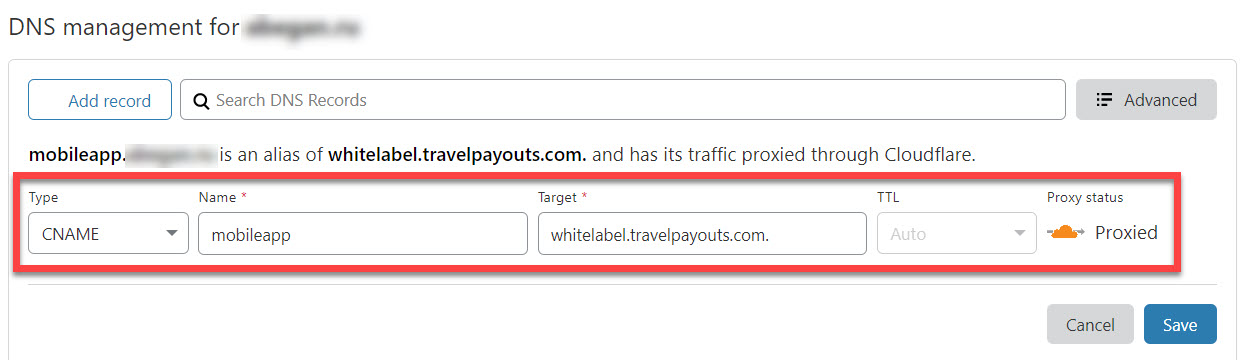
Click the Save button. The record will update within 24 hours.
Note: when configuring a CNAME record on the main domain, you just need to register it for the domain itself (without using the www redirect, as is the case with the setting on the hosting). In doing so, make sure that you do not have an A record for the primary domain.